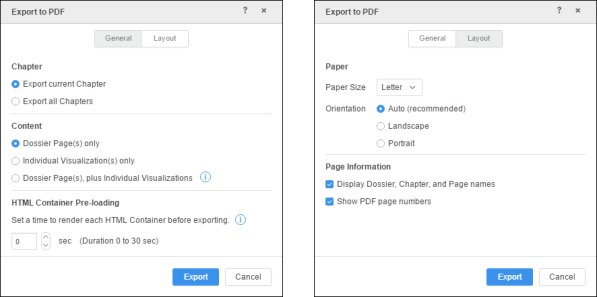
You can view a dossier's results, outside of Numerify Web, by exporting it. After exporting, you can view and share dossier results in PDF format.
Note: You can also share your dossier with others by saving it as a .mstr file.
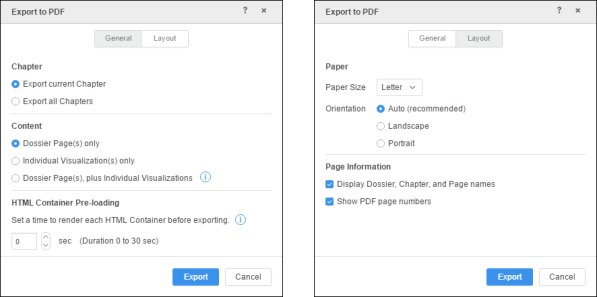
 Copyright Numerify, Inc. All Rights Reserved ©2021
Copyright Numerify, Inc. All Rights Reserved ©2021